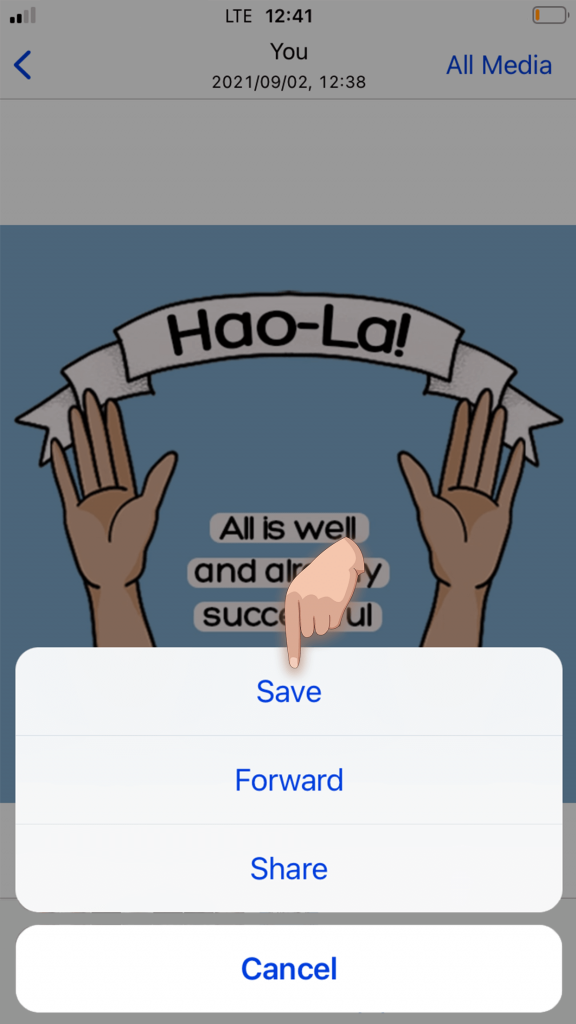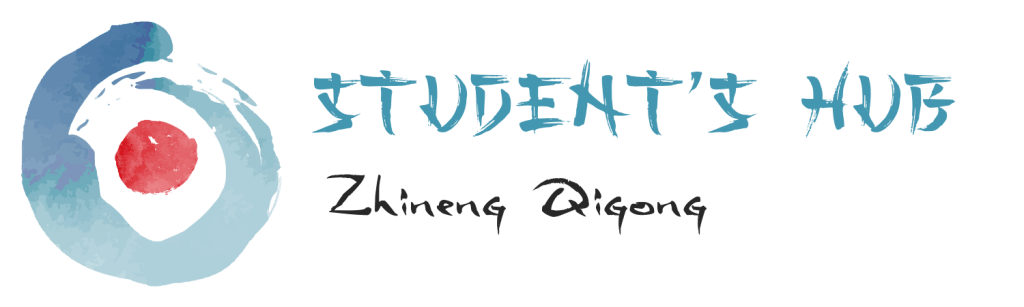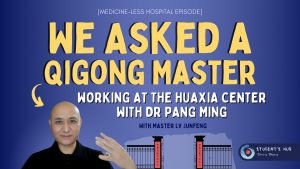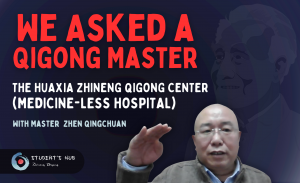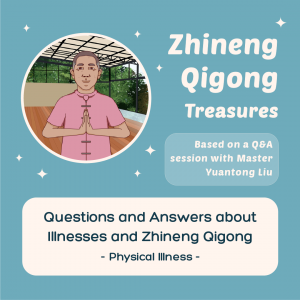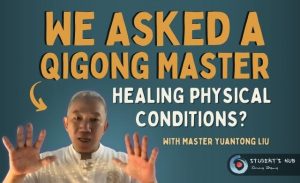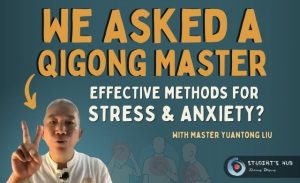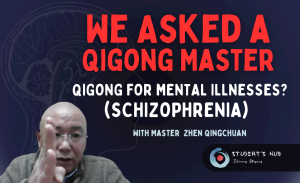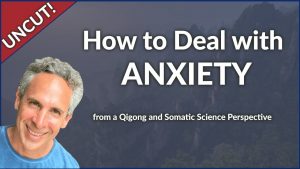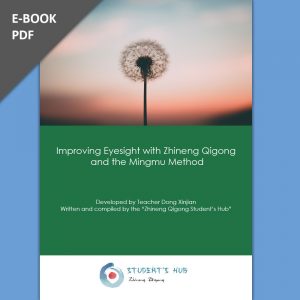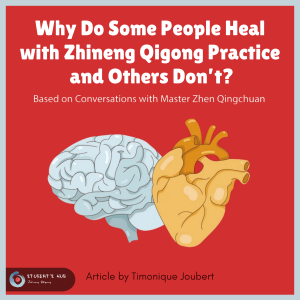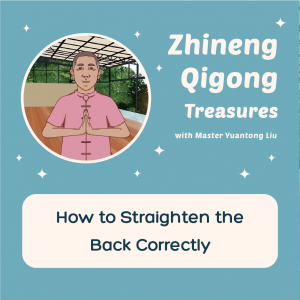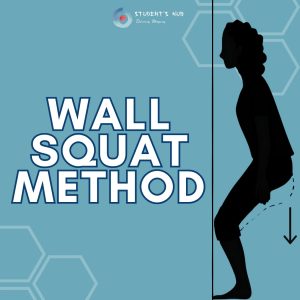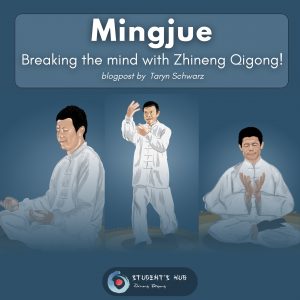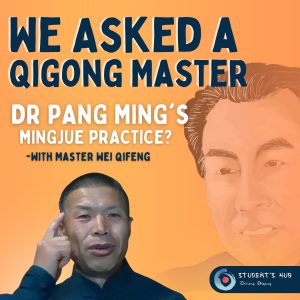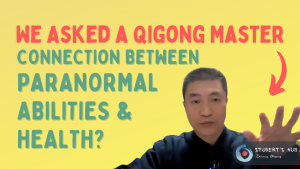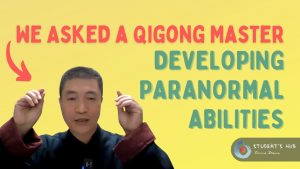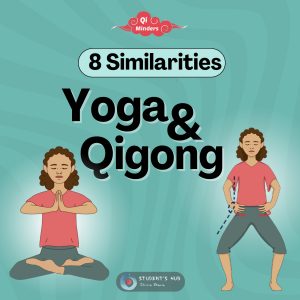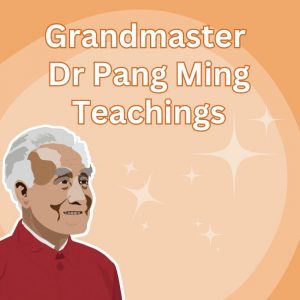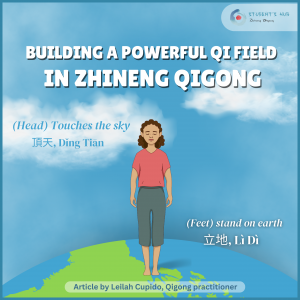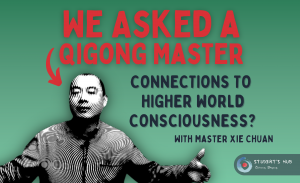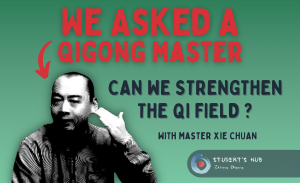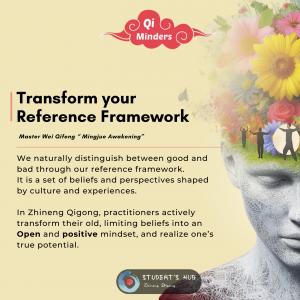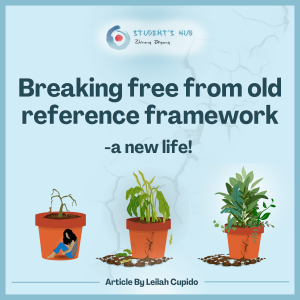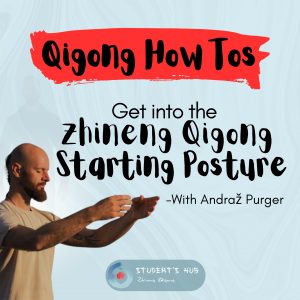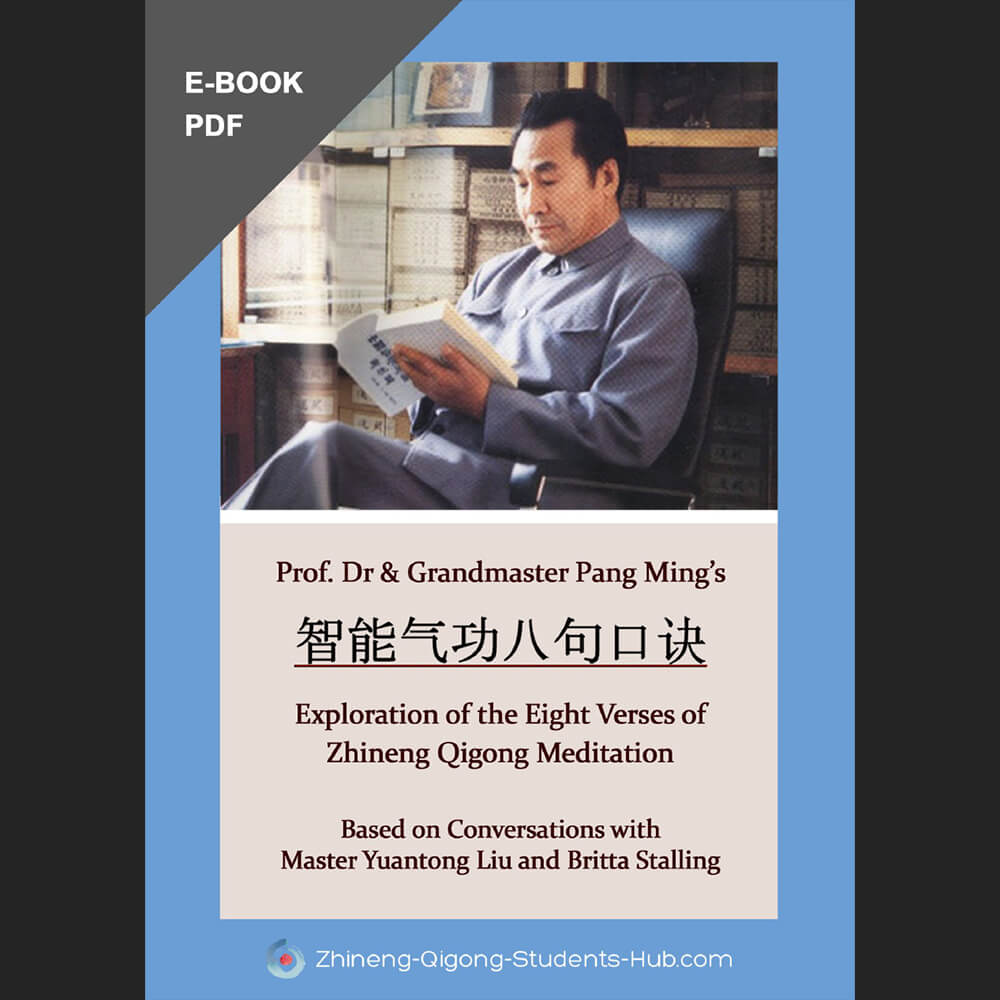1. Open WhatsApp
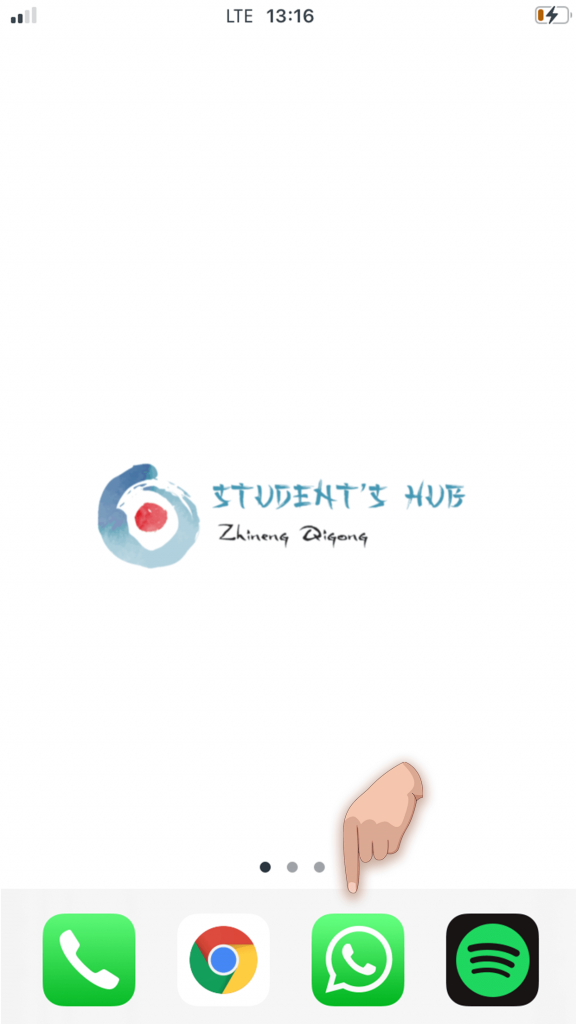
2. Click on the emoji icon
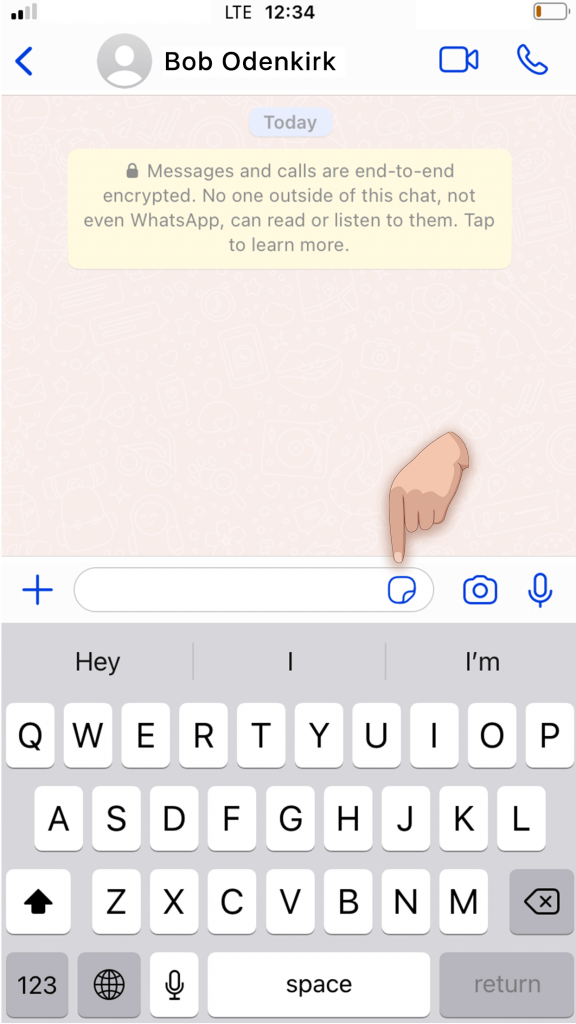
3. Then select the GIF icon at the bottom of the screen
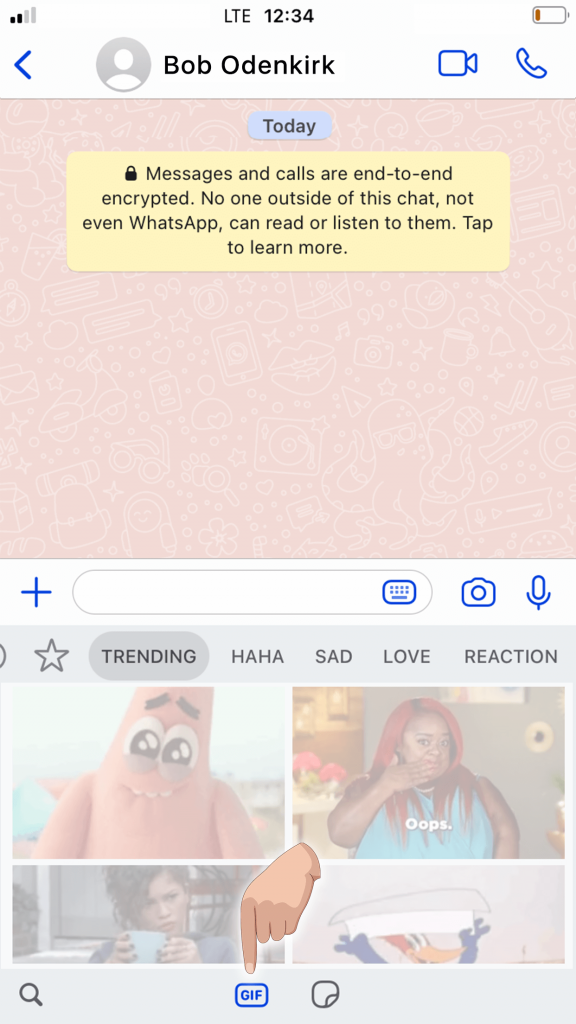
4. Use the search icon in the bottom left side of the screen and
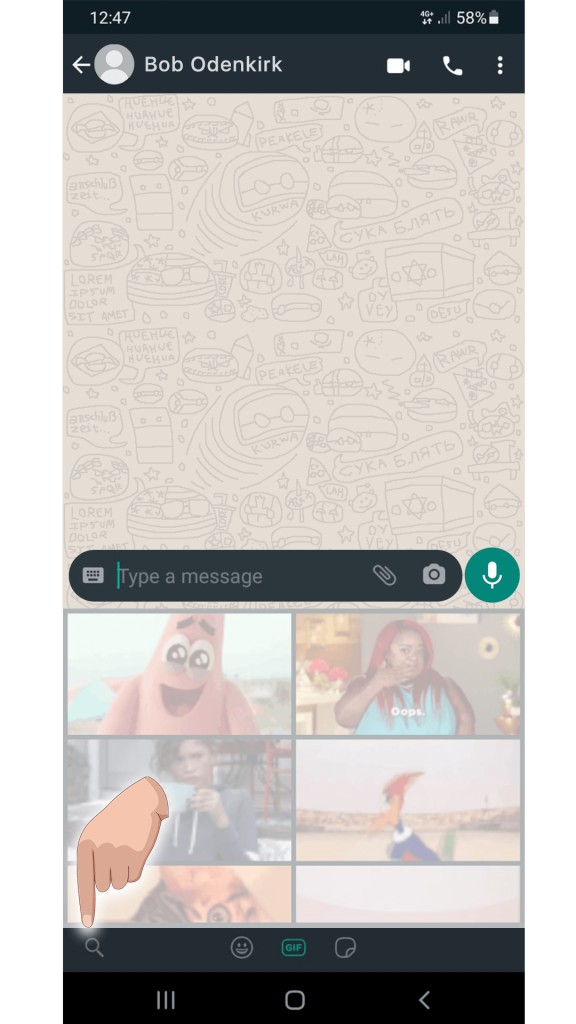
5. Search “Zhineng”
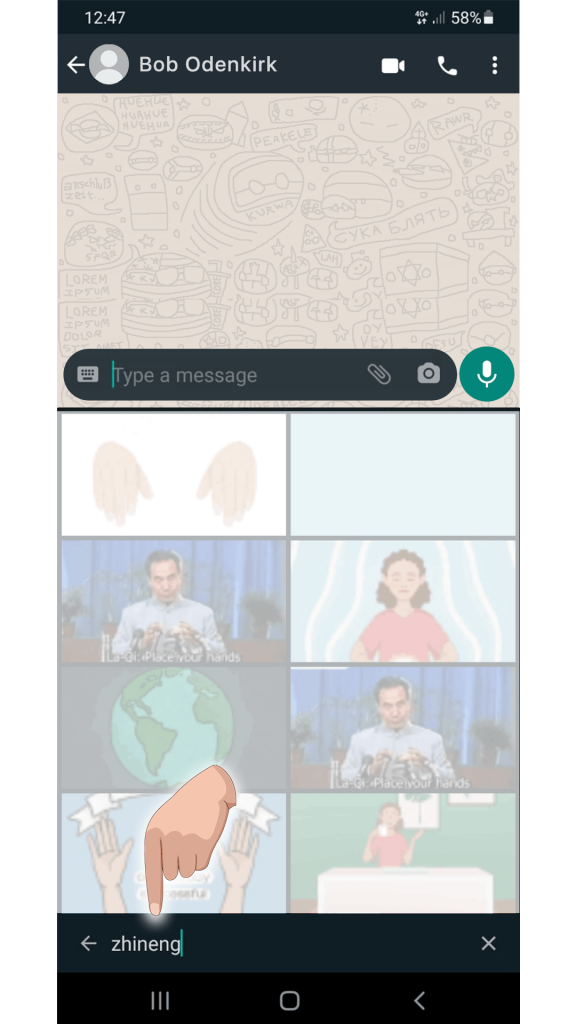
6. Select the GIF of your choice and send!
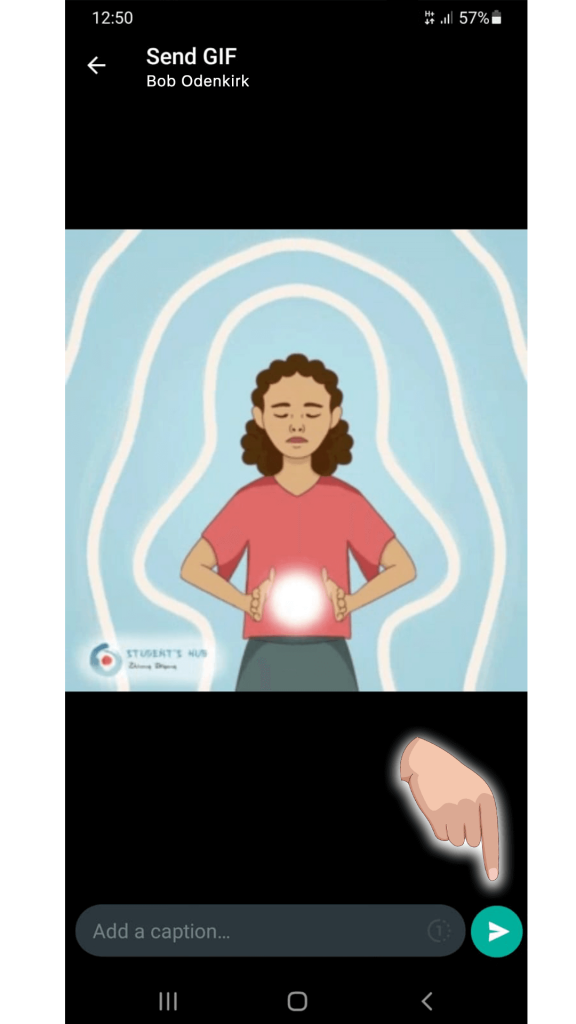

1. Open WhatsApp
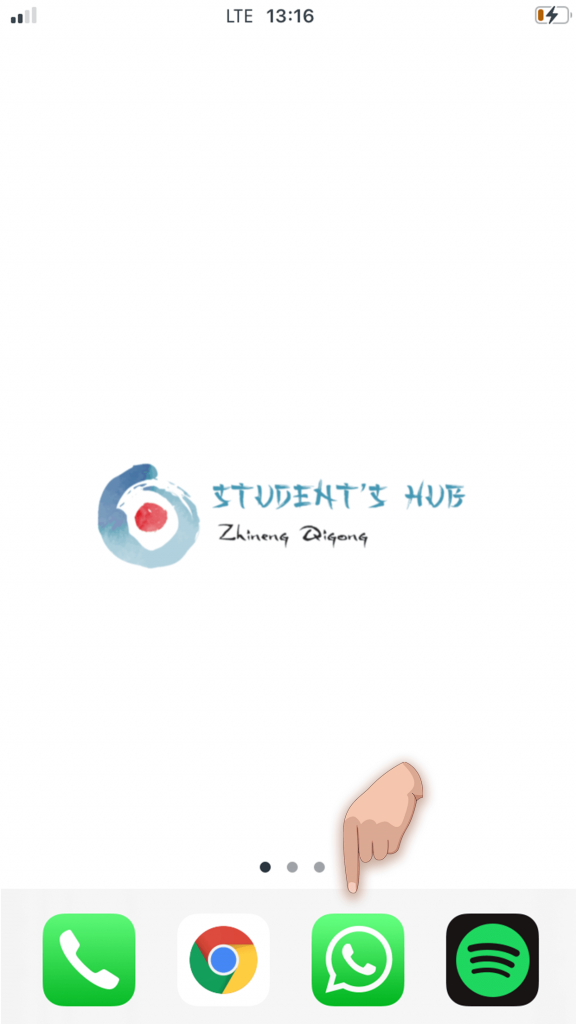
2. Tap sticker icon in the typebar
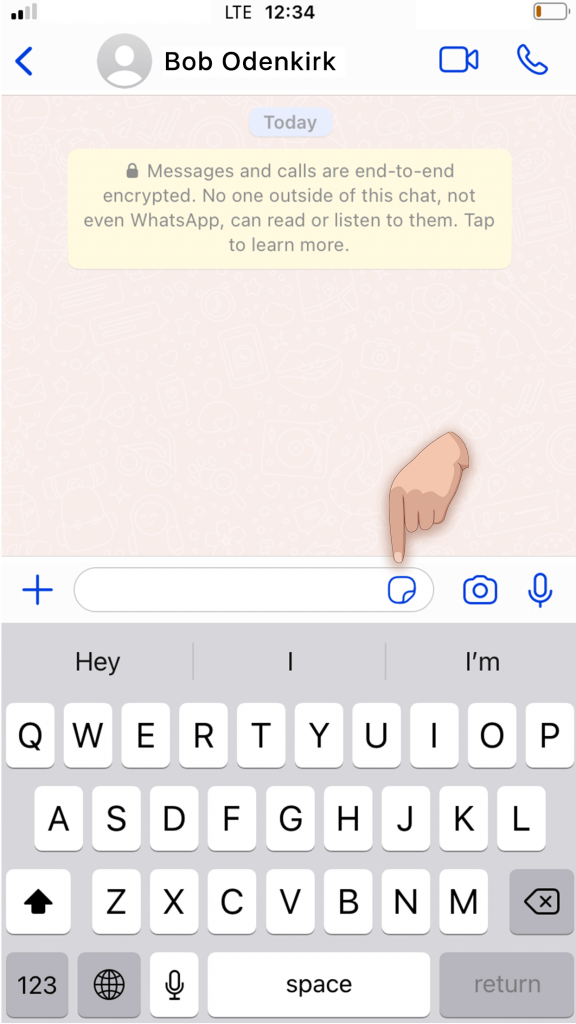
3. Then select the GIF icon at the bottom of the screen
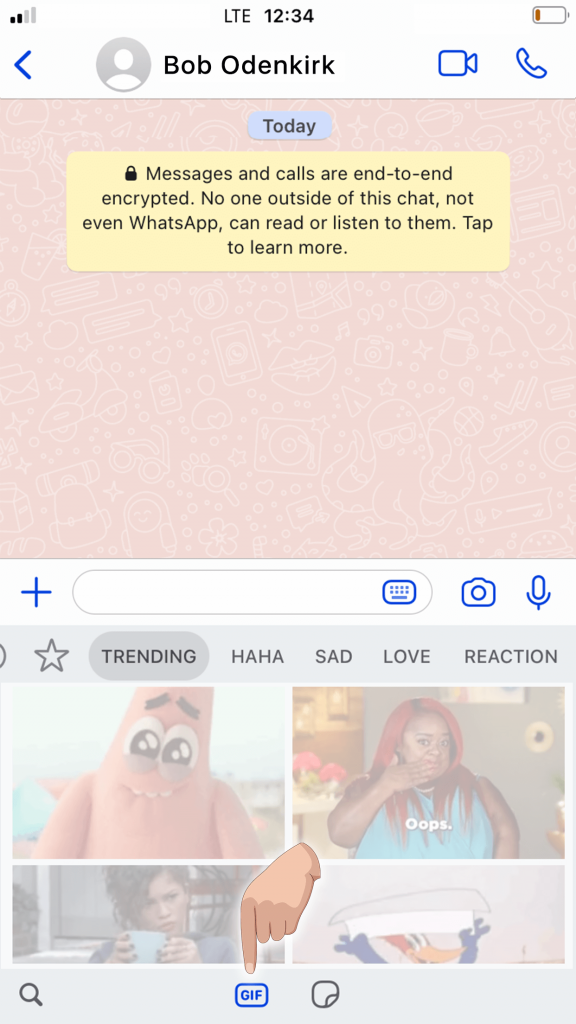
4. Use the search icon in the bottom left side of the screen and
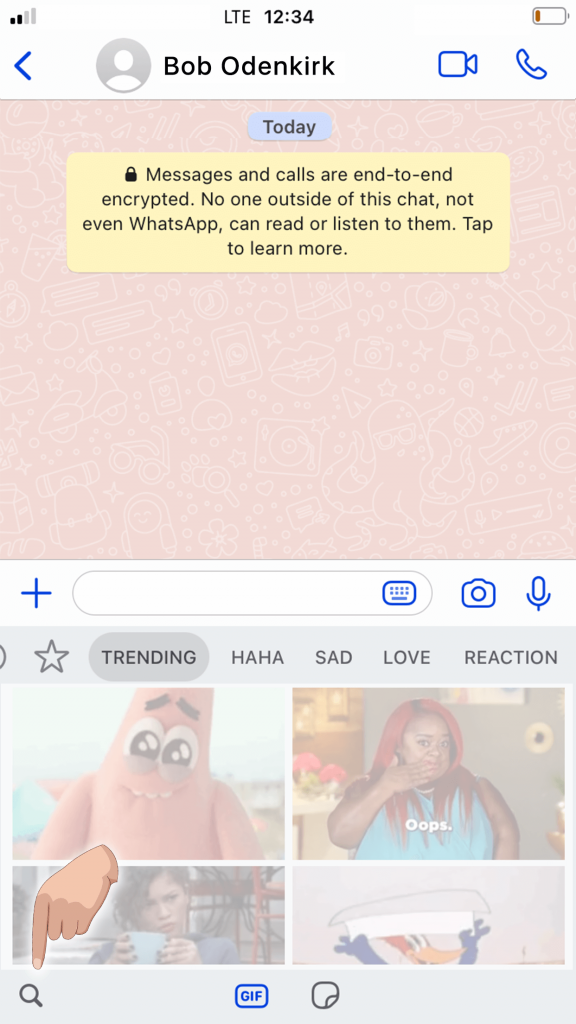
5. Search “Zhineng”
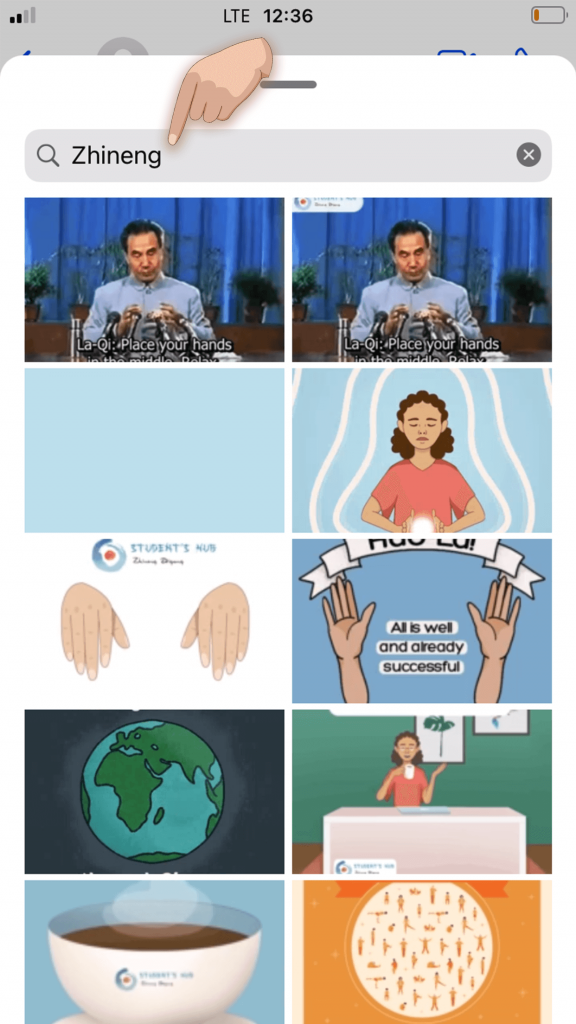
6. Select the GIF of your choice and send!
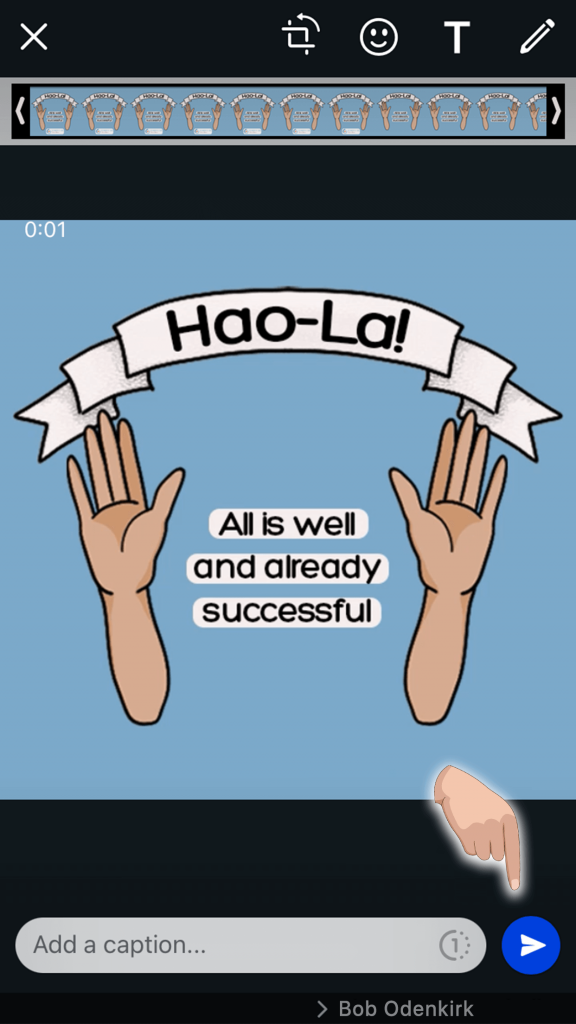
7. If you would like to download the GIF onto your device, click on the GIF in the chat (iPhone), and select the share icon on the bottom left of the screen.
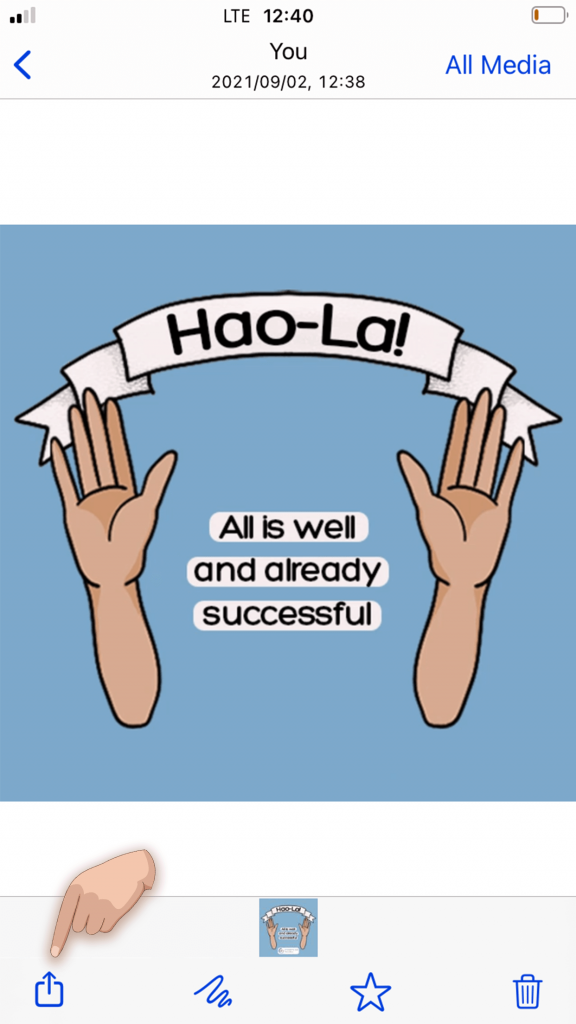
8. Click ‘save’